Canonical Landscape is a systems management tool it is designed to manage Ubuntu Desktop, Server, and Core instances with a set of administrative tools, centralized package updates, machine grouping, script deployment, security audit compliance and custom software repositories.
Keep in mind “running landscape client on a non-Ubuntu machines is not recommended and not supported”. It is designed and tested to manage a fleet of Ubuntu, only!
INSTALLATION
sudo apt update && sudo apt install -y ca-certificates software-properties-common export FQDN='landscape.local' sudo hostnamectl set-hostname "$FQDN" sudo add-apt-repository -y ppa:landscape/self-hosted-24.04 sudo apt update && sudo DEBIAN_FRONTEND=noninteractive apt-get install -y landscape-server-quickstart
Navigate to the address of the server to finish setting up the administrative account.
Also, consider configuring SMTP to receive notifications when action is required or tasks are completed.
FINISHING SETUP
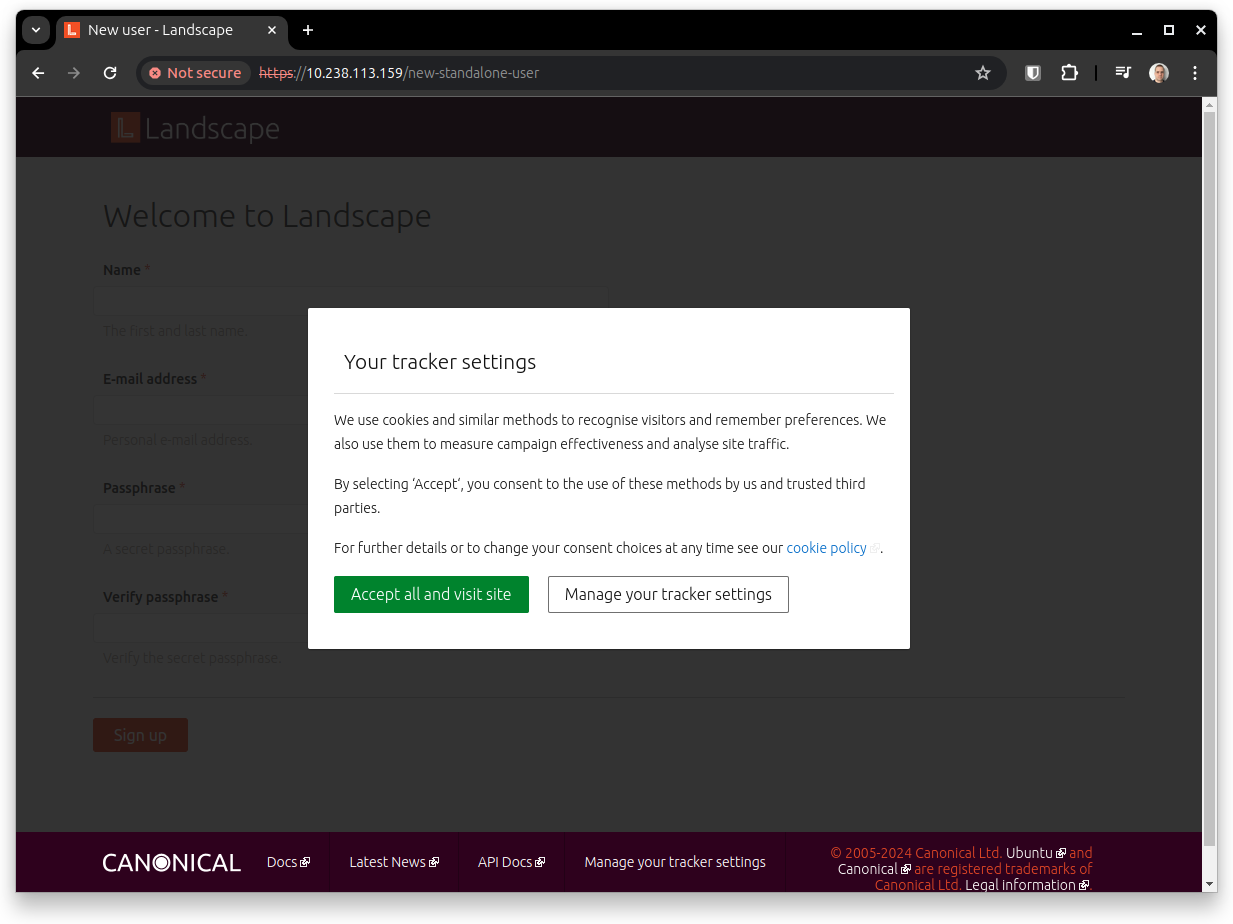
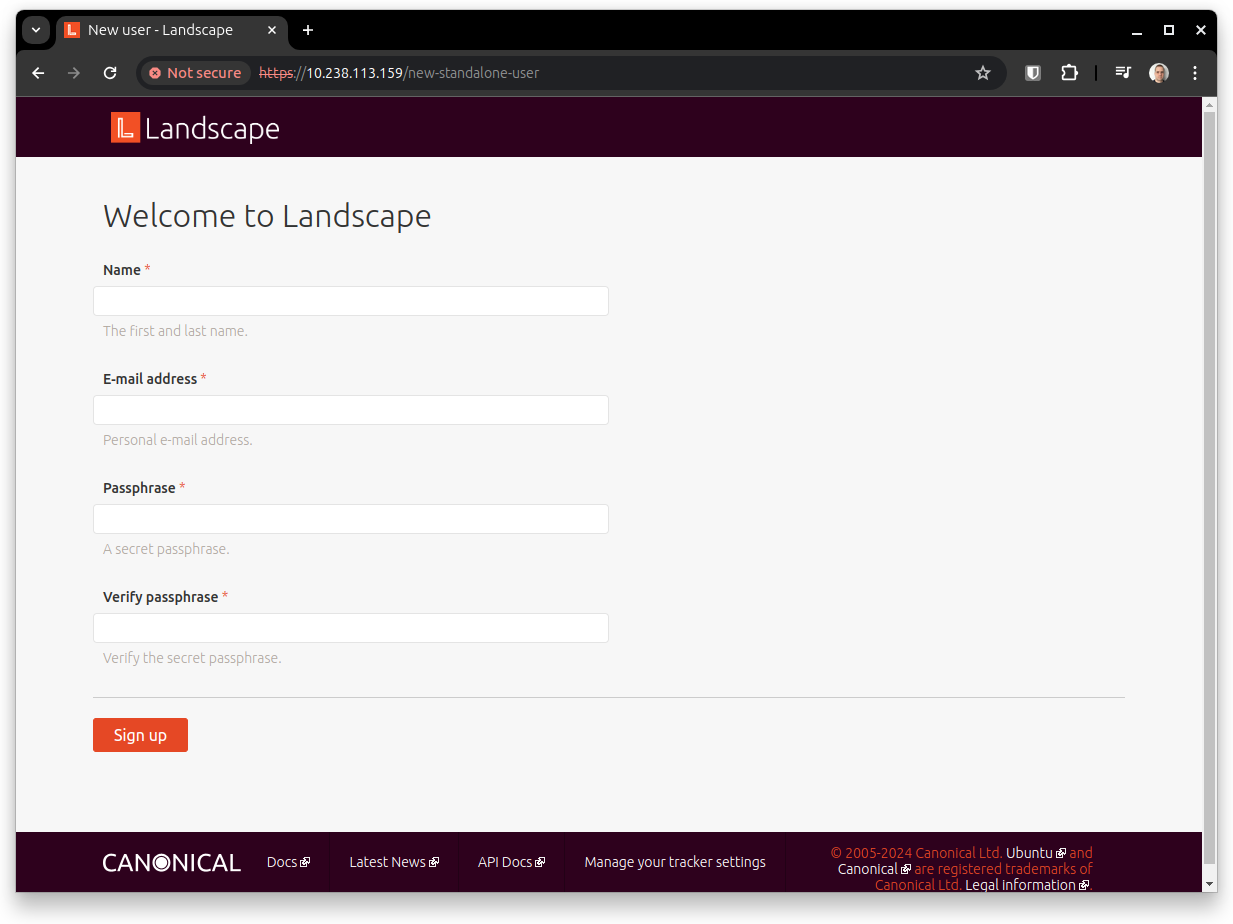
There is nothing to say about it, really.
JOINING HOSTS
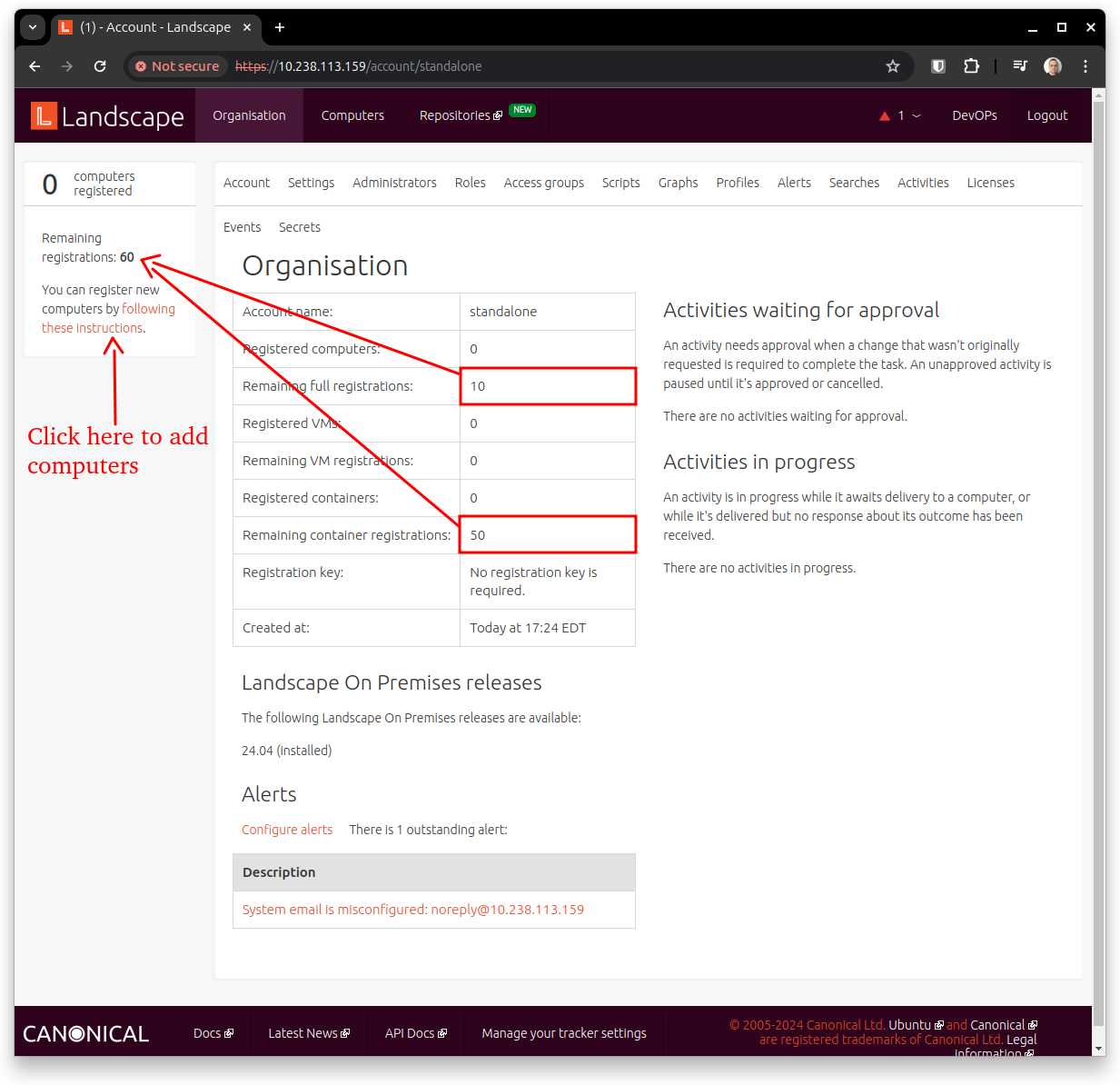
Copy the command to join the computers (monitored/managed hosts). Note the name of the server to be replaced before executing the command.
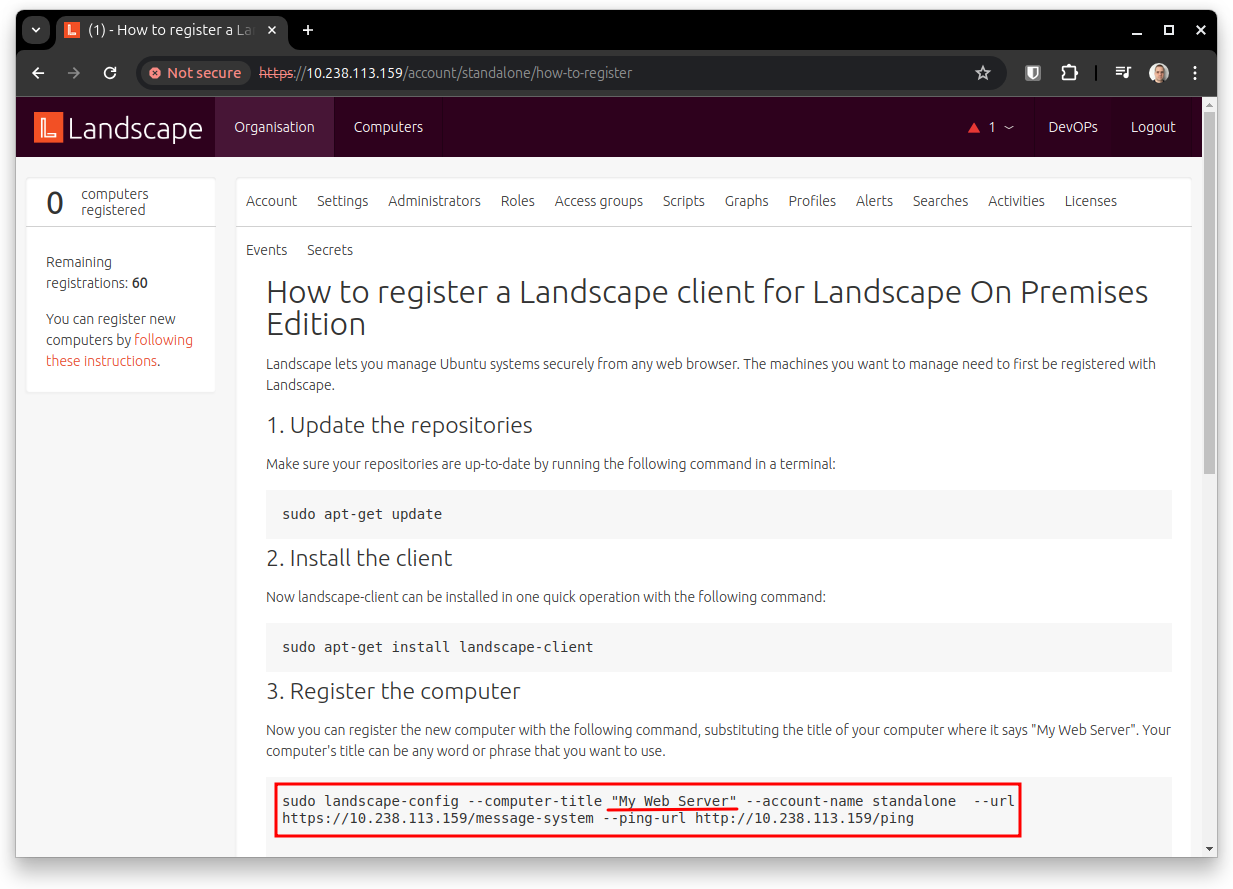
Then, click on Pending Computers to approved the joining requests as when they show up.
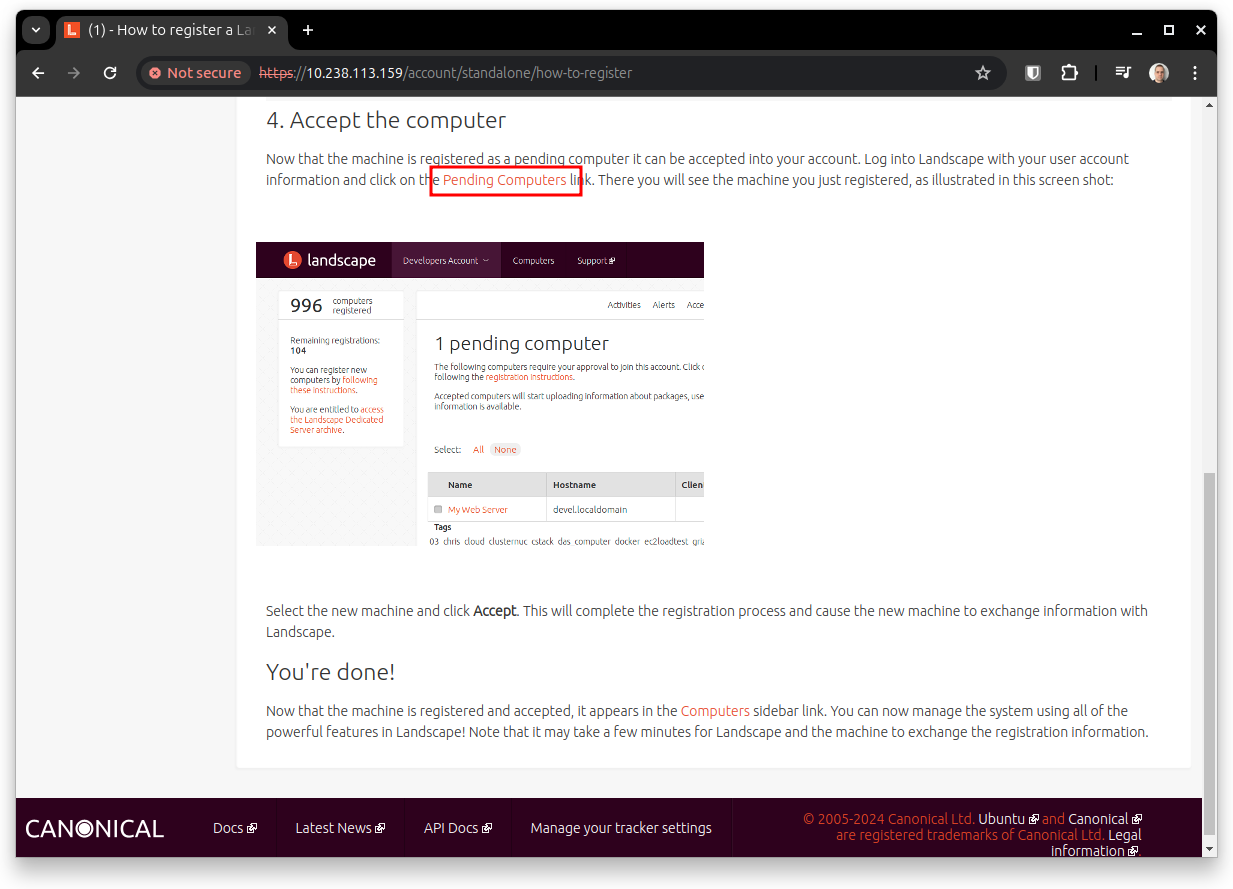
- On the monitored hosts, enter the following command to install the Agent:
sudo apt update && sudo apt install landscape-client -y
Then the copied command for joining the Landscape server (the command below is just an example):
sudo landscape-config --computer-title "Ubuntu 23.10 LTS" --account-name standalone --url https://10.238.113.159/message-system --ping-url http://10.238.113.159/ping
If it fails to join due to an SSL certificate that could not be verified (e.g. self-signed), copy over the file /etc/ssl/certs/landscape_server_ca.crt from the Landscape server to each of the monitored clients, placing at the same location with the same permissions.
- Back to Landscape Dashboard, refresh the page if necessary. Then, select all and accept to join.
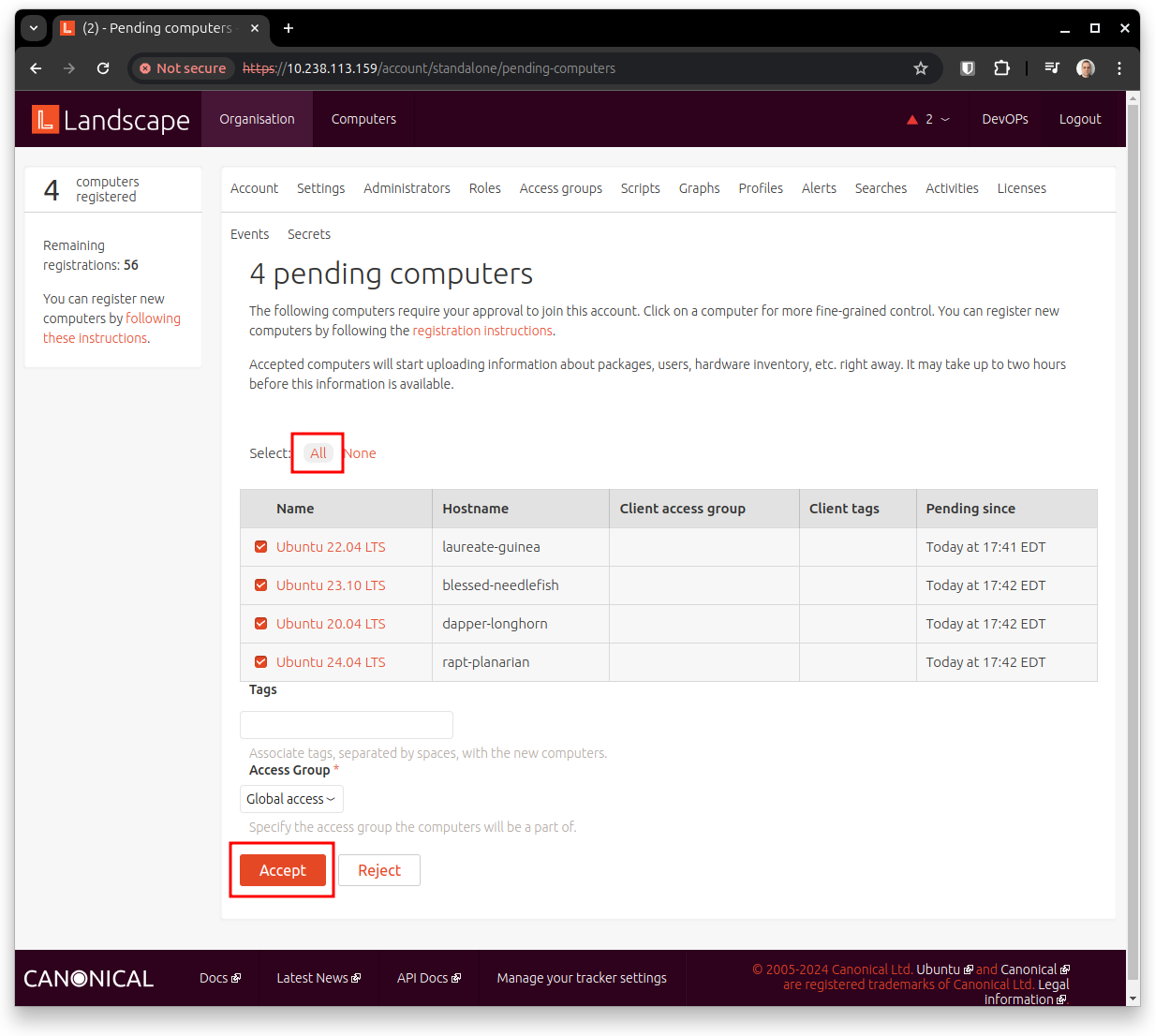
Click on the Computers tab on the top of the page to manage the monitored hosts.
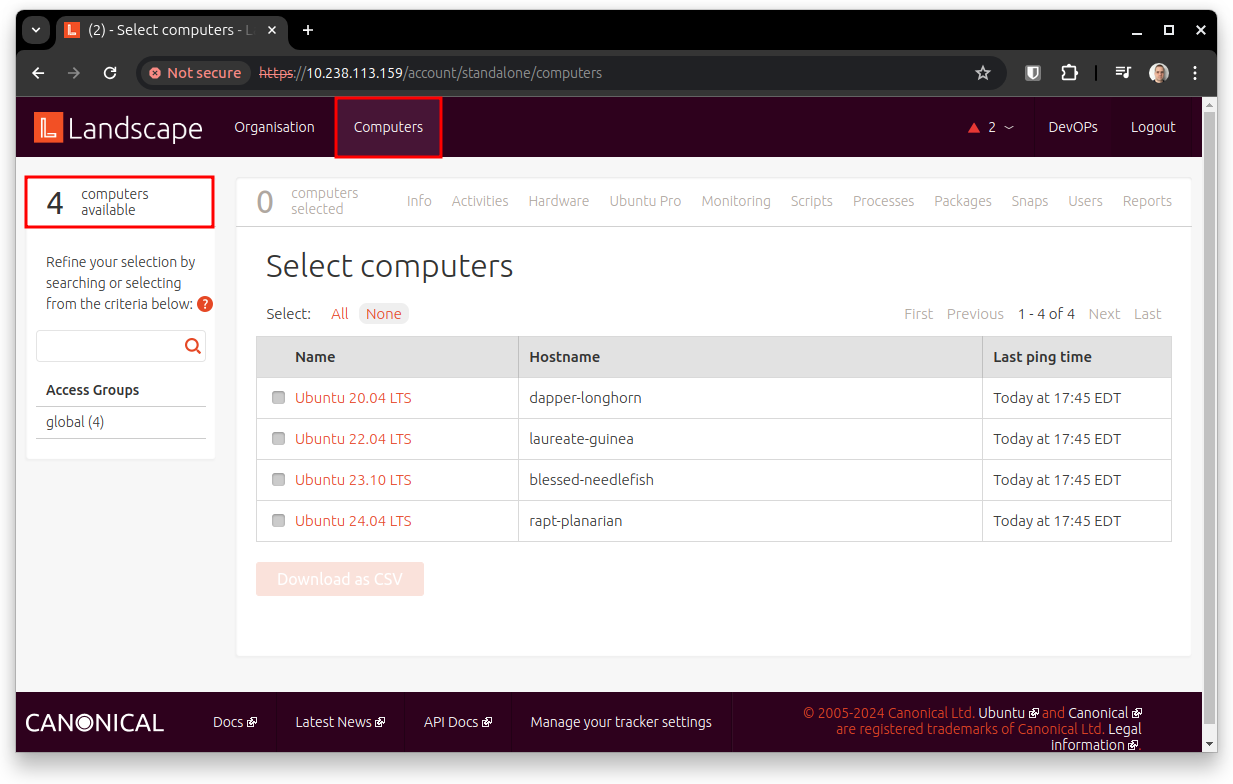
The main tabs are: Script, Processes, Packages, and Users
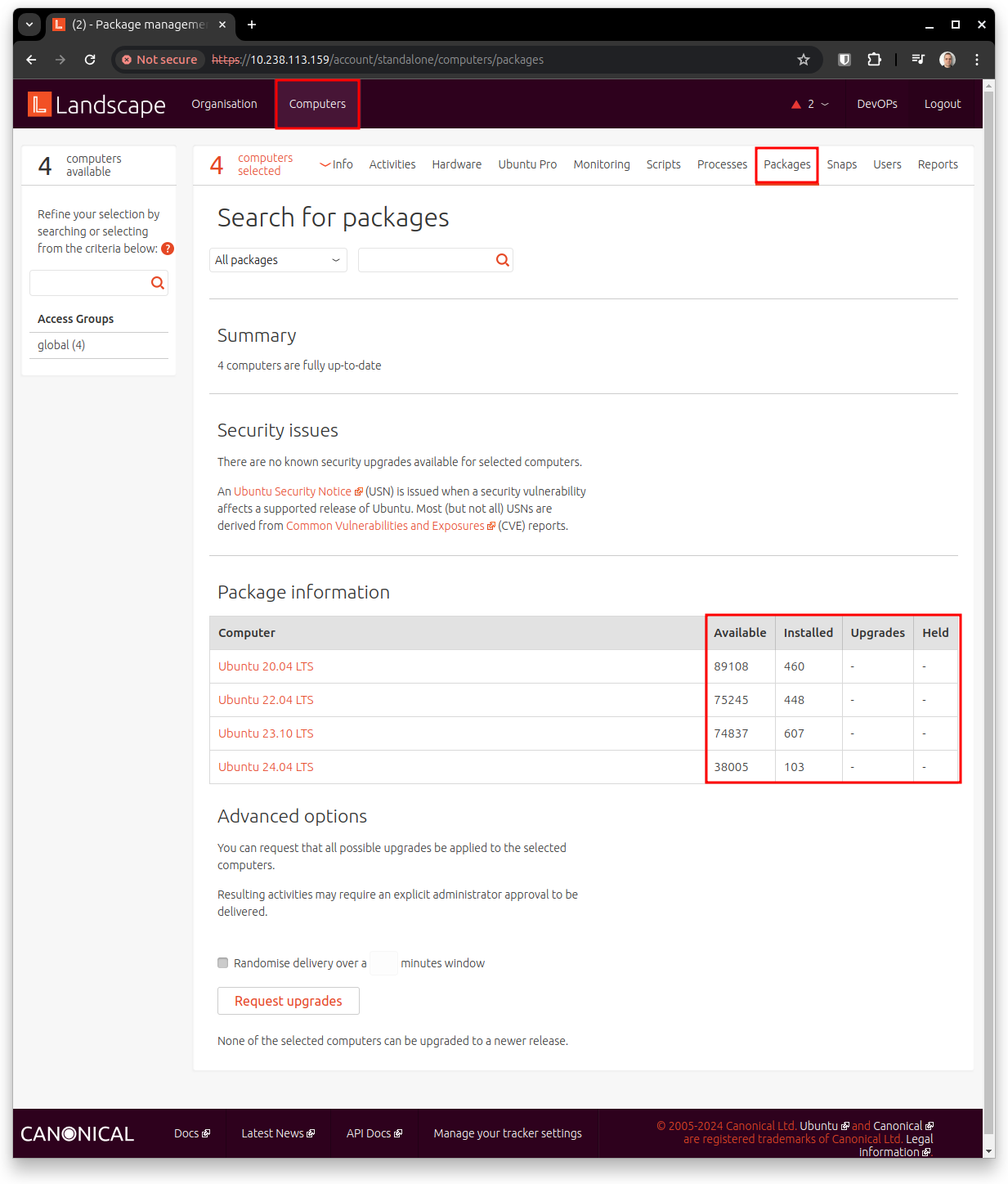
REFLECTION NOTES
There is a free license for personal use up to 10 server and 50 containers. Honestly, for a fleet larger than 10 servers I would recommend using Ansible instead of Landscape to manage users, packages and pushing scripts/commands, and Phometheus to monitor system resources.
This application makes possible to a personal that is not very familiar with Linux systems (MS Windows focused IT Professionals) to patch and manage a very small fleet of Ubuntu computers.
For a more thorough monitoring of the system with focus on Security, check out the post about Wazuh [Link].
Or for compliance, auditing and configuration, I would recommend using Rudder [Link].