Specifications:
- Operating system: EdgeOS (Debian Based – 7.0. Wheezy)
- Processor: Dual-Core (4 threads) 880 MHz, MIPS1004Kc
- RAM: 256 MB DDR3
- Code storage: 256 MB NAND
- Ethernet speed: 1 Gbps
Popular features:
- PoE Input and Passthrough
- Loadbalancer / Failover / VRRP
- VLAN (VPLS) / MPLS
- QoS
- RIP(ng) / OSPF(V3) / (E+I)BGP
- IPSec Site-to-Site
- SNMP Client
- Traffic Analysis
WebGUI and SSH:
- IP from the factory: 192.168.1.1
- Default user and password: ubnt
TIPS
Routing speed out the box with the basic configuration using a 1000 DL / 750 UL fiber optic internet:
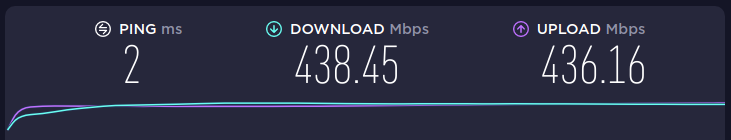
If you do not need to use QoS because your internet connection is excellent or because you do not have VoIP phones or similar applications:
Enabling Hardware Offload for NAT via CLI:
configure set system offload hwnat enable commit save show system offload
The same can be done for other features:
set system offload ipsec enable set system offload ipv4 forwarding enable set system offload ipv4 gre enable set system offload ipv4 pppoe enable set system offload ipv4 vlan enable set system offload ipv4 bonding enable
Rebooting is not required.
This will remove the load from the main CPU for executing those tasks.
Speed test with Hardware Offload for NAT enabled using a 1000 DL / 750 UL fiber optic internet:
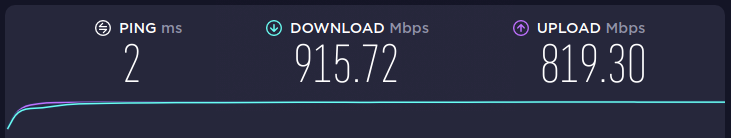
Changing the hostname:
configure set system host-name newhostname commit ; save
Creating a new user:
set system login user newuser authentication plaintext-password newpassword set system login user newuser level admin
Deleting the default user ubnt:
configure delete system login user ubnt commit ; save
Adding an SSH public key:
configure vi ssh_key.pub loadkey newuser ssh_key.pub set service ssh disable-password-authentication commit ; save show system login user newuser
To re-allow the password on SSH login:
configure delete service ssh disable-password-authentication commit save
Configuring Radius authentication:
configure set system login radius-server 10.0.0.1 secret radius_key commit ; save
Configuring interfaces:
set interfaces ethernet eth0 address dhcp set interfaces ethernet eth0 description WAN set interfaces ethernet eth1 address 192.168.0.1/24 set interfaces ethernet eth2 vif 1 address 192.168.1.1/24 set interfaces ethernet eth2 vif 1 description "Sub-Interface 1"
Port Forwarding:
set port-forward rule 1 description "SSH" set port-forward rule 1 forward-to address 192.168.1.99 set port-forward rule 1 forward-to port 22 set port-forward rule 1 original-port 22 set port-forward rule 1 protocol tcp
Installing NANO file editor:
configure set system package repository stretch components 'main contrib non-free' set system package repository stretch distribution stretch set system package repository stretch url http://http.us.debian.org/debian commit; save; exit sudo apt update sudo apt install nano sudo rm -R /var/lib/apt/lists sudo rm -R /var/cache/apt/archives configure delete system package repository stretch commit; save; exit
Setting up OpenVPN client:
configure set interfaces openvpn vtun0 config-file /config/edge.ovpn commit ; save
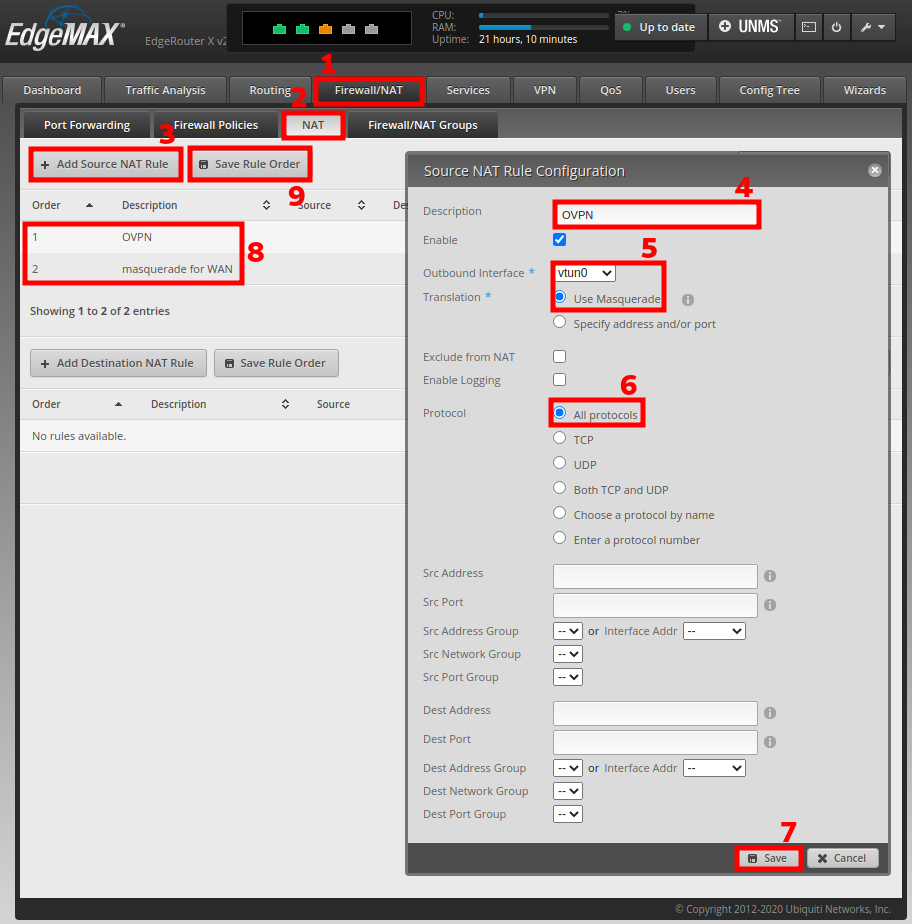
Speed test through the OpenVPN using a 1000 DL / 750 UL fiber optic internet:
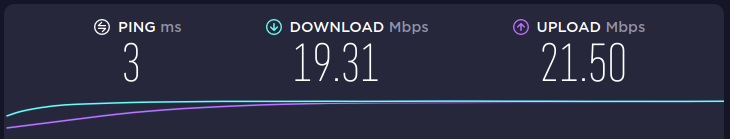
If you don’t want to have the OpenVPN connection as the default route to the internet but just get access to a remote network add the following line in the .ovpn file before importing it:
pull-filter ignore "redirect-gateway"
MODES
- user@hostname#
- Operational Mode
- user@hostname:~$
- Configuration Mode
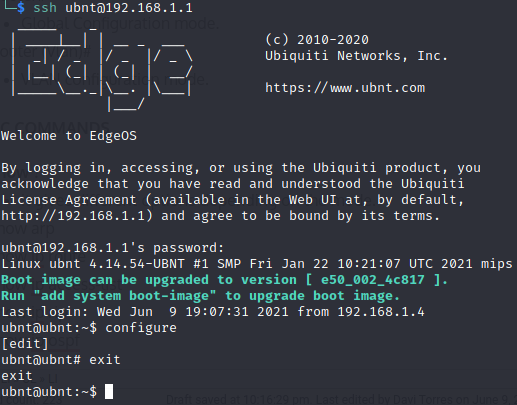
CONFIGURATION SETS
- Boot/Startup Config
- Saved configuration that loads on boot (/config/config.boot).
- Active/Running Config
- Running configuration not saved to the boot/startup configuration yet.
- Working/Draft Config
- Non-active configuration with changes that were committed yet.
CONFIGURATION COMMANDS
- set
- delete
- commit
- commit-confirm
- save
- compare
- discard
RUNNING SCRIPT ON BOOT
Just place the bash script in directory /config/scripts/post-config.d/ and mark them as executable.
LINUX COMMANDS
Do not use apt upgrade nor apt dist-upgrade.
- cd
- ls
- ip
- vi
- apt-get
- sudo
- su
- ping
- traceroute
- reboot
- shutdown
- ssh
- ln
- cat
- chmod
- chown
- cp
- mv
- dd
- df
- echo
- grep
- sed
- gzip
- gunzip
- tar
- touch
- hostname
- systemctl
- journalctl
- kill
- top
- ps
- less
- ln
- mkdir
- rm
- more
- mount
- umount
- netstat
- pwd
- whoami
- …
For more information read the official documentation at [Link].
USEFUL COMMANDS FOR UNIFI-AP
help set-default set-inform http://10.0.30.150:8080/inform tail -f /var/log/messages