CasaOS is defined as “A simple, easy-to-use, elegant open-source Personal Cloud system” written in Go. It makes everything available at a click of a button [Link].
See also the post about Portainer [Link].
See also the post about Yacht [Link].
INSTALLATION
The single line installation command makes everything. No interactions needed:
curl -fsSL https://get.casaos.io | sudo bash
Note: it is recommended can be installed on top of a fresh installation of Ubuntu, Debian, or Raspberry Pi OS. It can be a virtualisation environment or bare metal.

…give it some time to finish…
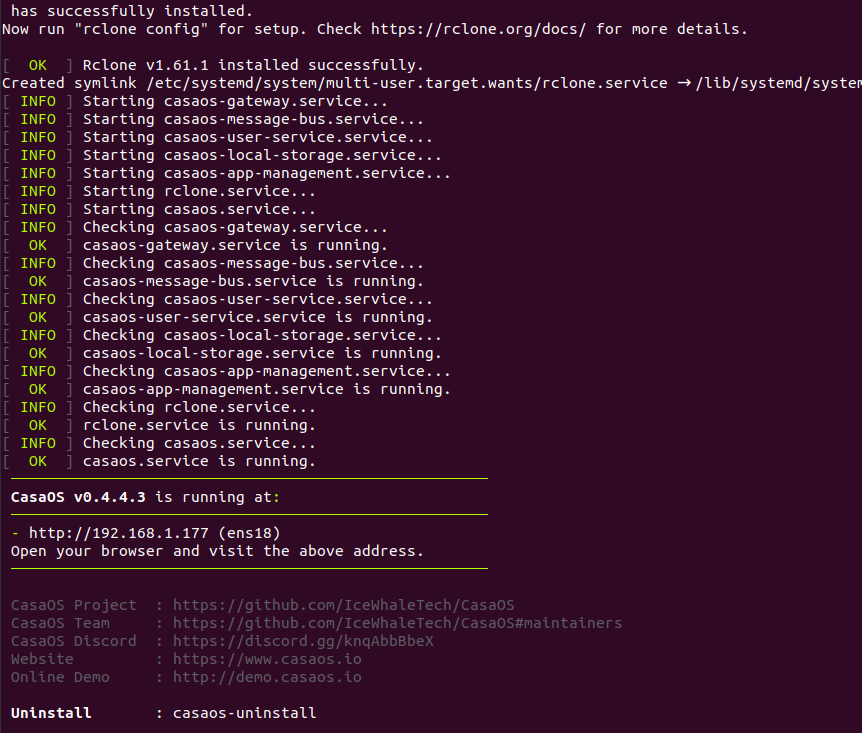
Navigate to http://127.0.0.1, or using the network IP (in my case http://192.168.1.177) from another machine, and create the administrator account.
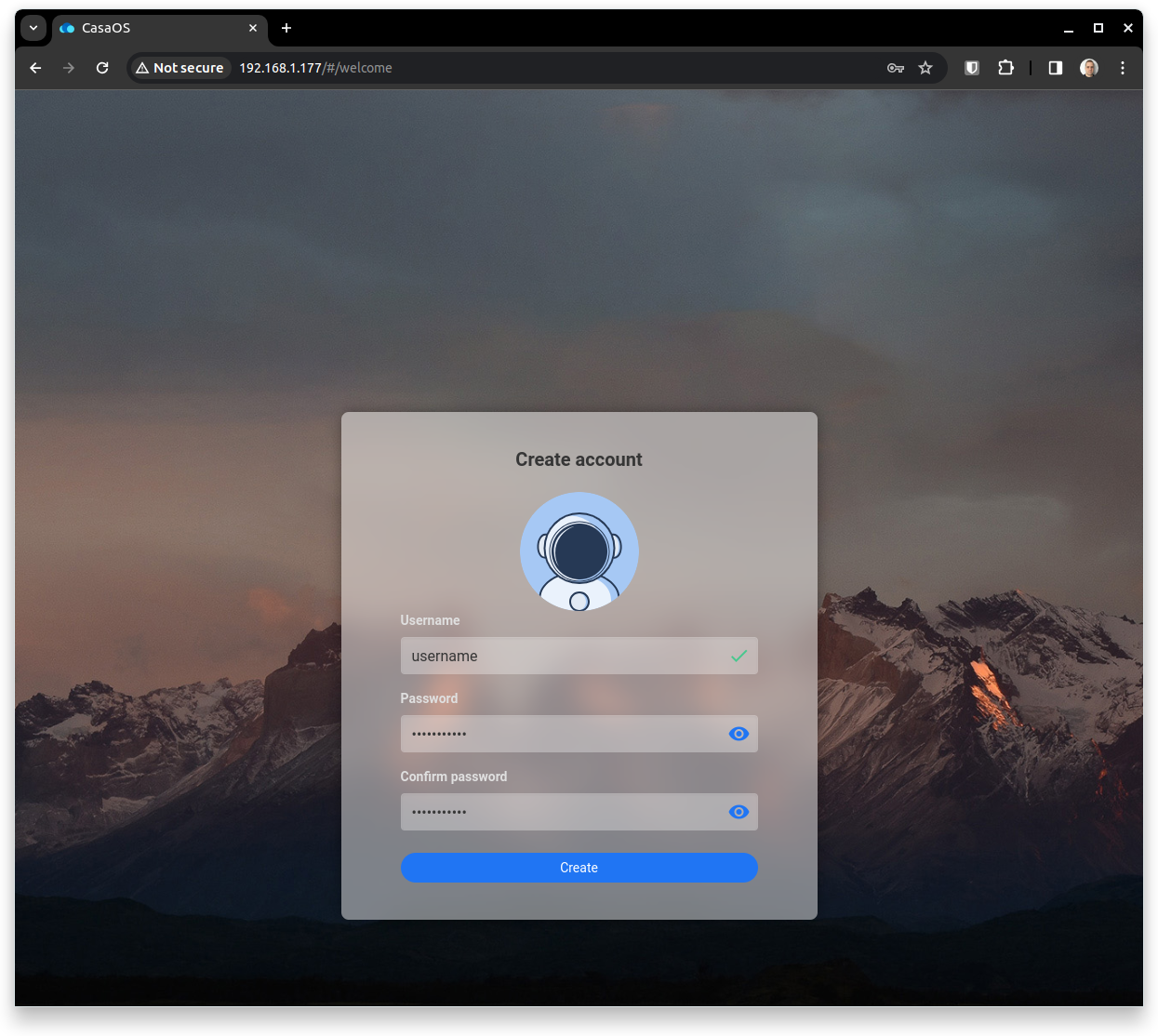
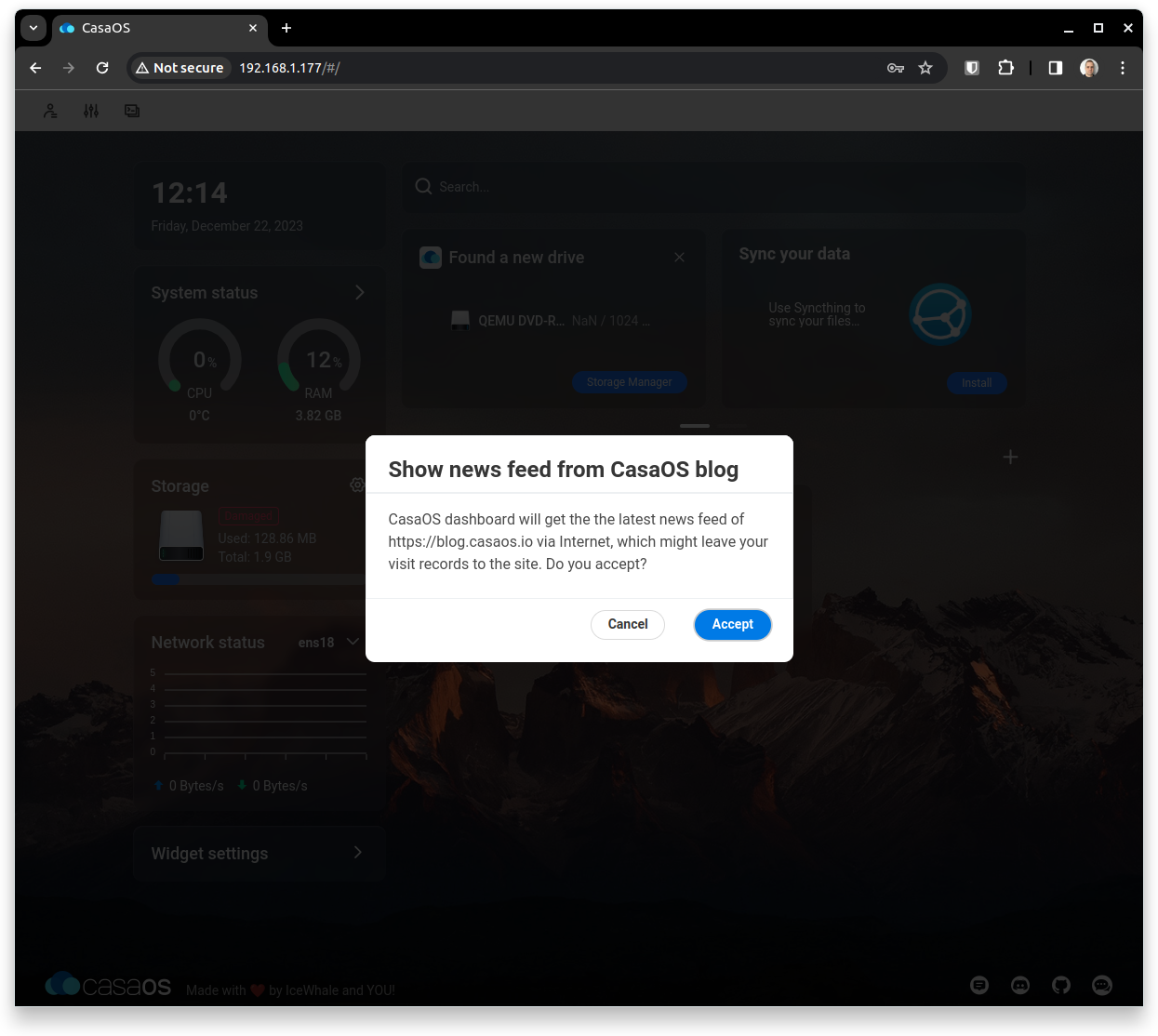
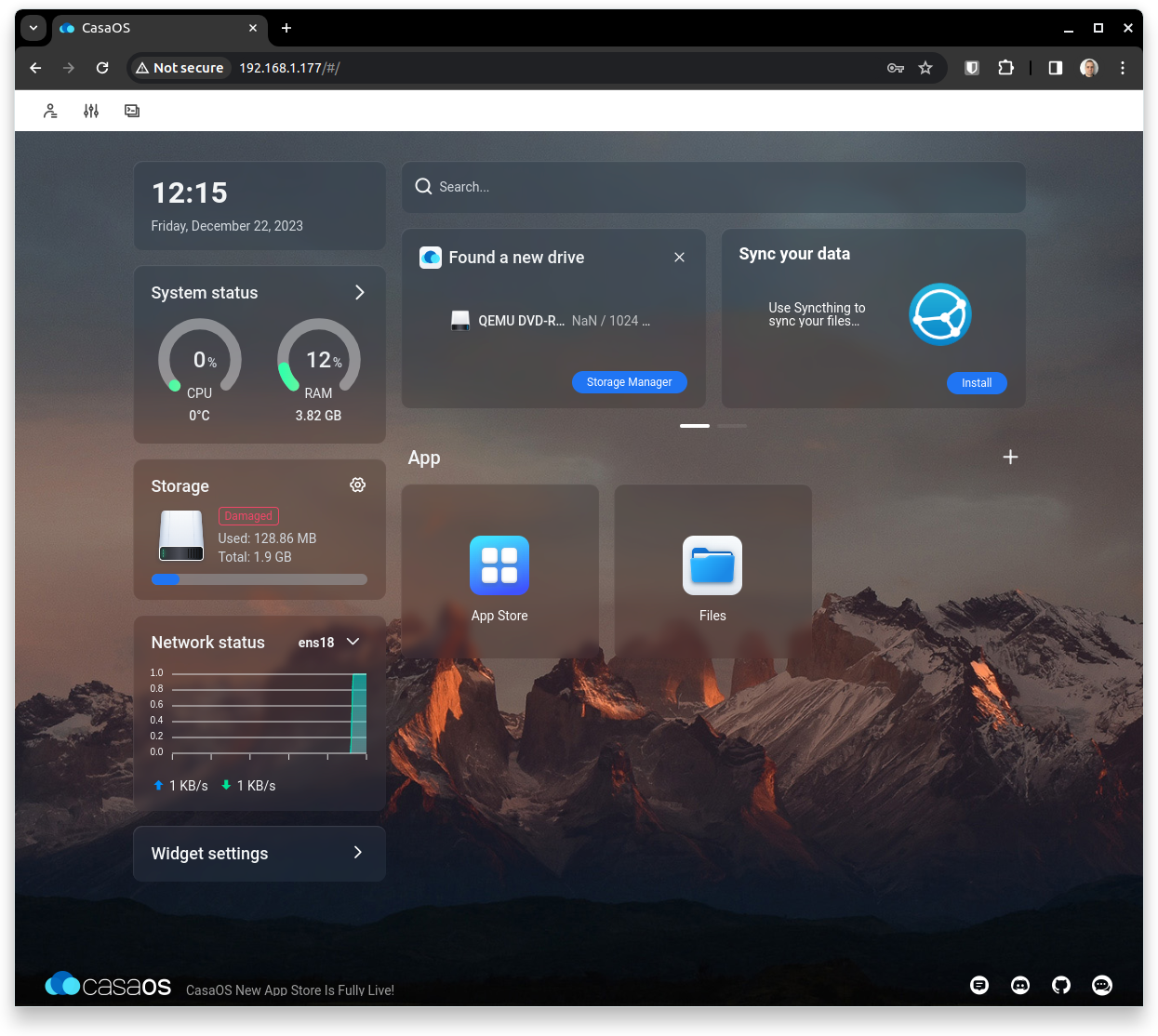
That is all it take!
To uninstall:
curl -fsSL https://get.icewhale.io/casaos-uninstall.sh | sudo bash
IMPORTANT CONSIDERATIONS
Do not expose this web application directly to the internet because it uses HTTP (not encrypted protocol). Alternatively, use a reverse proxy that terminates the SSL/TLS connection (HTTPS) and proxies the traffic locally to CasaOS.
A great tool to expose your web application to the internet without a dynamic DNS and a Port Forwarding on your modem is to use CloudFlare’s Tunnel (see in the App Store).
CUSTOM APPLICATION INSTALLATIONS
Remote Desktop (Ubuntu-Xfce)
docker run -d \ --name=UbuntoDesk \ --security-opt seccomp=unconfined \ -e PUID=1000 \ -e PGID=1000 \ -e TZ=America/Toronto \ -p 3389:3389 \ --restart unless-stopped \ lscr.io/linuxserver/rdesktop:ubuntu-mate
The default user and password are abc:abc (change it!)
See more installation customisation configuration at [Link].
REFLECTION NOTES
While I believe that CasaOS is a slick tool for hosting containerised services in a home or small office local network, it is not an enterprise level platform.
The number of out of the box tools that is offers as far as a single click is impressive but lacks a remove desktop environment and management of multiple user accounts.
Recommended apps for any scenario:
- CloudFront Tunnel
- For exposing WebUI to the internet with a shield of a CDN.
- Duplicati
- A reliable backup tool.
Recommended apps for a Home Cloud:
- Transmission
- To download and seed files via torrent.
- Plex
- A good entertainment server.
- Pi-Hole
- Safeguard the devices in your network with this DNS blocker against Ads and Threats.
Recommended apps for a Home Cloud:
- Grafana
- A powerful system health monitoring tool.
- Adminer
- A light-weight client for managing MySQL/MariaDB.
- NextCloud
- A fully-fledged collaboration tool for storing and sharing files and document.