Synchronize or Replicate a database protects the integrity of the data over the different servers, provides high availability, and improves capacity, reliability, fault-tolerance, and accessibility.
Models
Master-to-Slave: Master feeds Slave with real-time updates.
Master-to-Master: Both servers feed each other with the latest updates.
Note: Master-to-Master should not be used in high transactional applications on MySQL versions before 8. Prefer Master-to-Slave and have multiple failover/read-only copies of your data.
Configuring Master-to-Slave
- Master IP: 10.0.0.1
- Slave IP: 10.0.0.2
BOTH
sudo apt update sudo apt install mysql-server mysql-client -y
MASTER
sudo nano /etc/mysql/mysql.conf.d/mysqld.cnf
Under [mysqld] change the following lines and uncomment or add the other lines if necessary:
bind-address = 0.0.0.0 server-id = 1 log_bin = /var/log/mysql/mysql-bin.log
Restart and check if it is running.
sudo systemctl restart mysql sudo systemctl status mysql
Create a user to the slave connect to the master:
sudo mysql -u root -p mysql> CREATE USER 'repli_user'@'%' IDENTIFIED BY 'strong_password'; mysql> GRANT REPLICATION SLAVE ON *.* TO 'repli_user'@'%'; mysql> FLUSH PRIVILEGES; mysql> FLUSH TABLES WITH READ LOCK; mysql> SHOW MASTER STATUS;
Note the two values acquired (mysql-bin.000004 and 731):
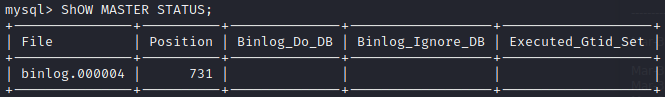
SLAVE
sudo nano /etc/mysql/mysql.conf.d/mysqld.cnf
Under [mysqld] change the following lines and uncomment or add the other lines if necessary:
bind-address = 0.0.0.0 server-id = 2 log_bin = /var/log/mysql/mysql-bin.log
Restart and check if it is running.
sudo systemctl restart mysql sudo systemctl status mysql
Log into MySQL shell, configure the slave to connect to the master with the created credentials, and insert the preview acquired data:
sudo mysql -u root -p mysql> STOP SLAVE; mysql> CHANGE MASTER TO MASTER_HOST='10.0.0.1', MASTER_USER='repli_user', MASTER_PASSWORD='strong_password', MASTER_LOG_FILE='mysql-bin.000004', MASTER_LOG_POS=731; mysql> START SLAVE; mysql> SHOW SLAVE STATUS\G;
Check if the status:
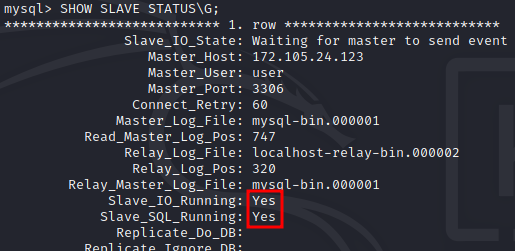
Up to this point, it will work everything should work perfectly for Ubuntu 18.04 with MySQL 5.7 (if you got it successful just to Testing step) but for Ubuntu 20.04 MySQL 8.0 you should get the following result:
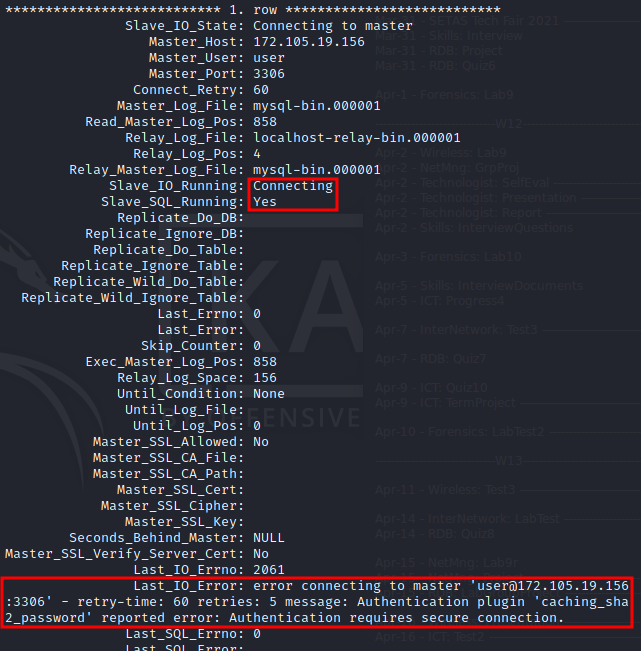
This issue may be fixed by issuing the following command on the console of the slave server to import the public key from the server:
mysql --ssl-mode=DISABLED -h 10.0.0.1 -u repli_user -p --get-server-public-key
Then check it again:
sudo mysql -u root -p mysql> SHOW SLAVE STATUS\G;
Testing:
Create a database on the Master and showing it on the Slave.
mysql> CREATE DATABASE ABC; mysql> SHOW DATABASES;
mysql> SHOW DATABASES;
Configuring Master-to-Master
Do all the steps from Master-to-Slave and ensure it was successful to replicate.
SECOND MASTER (previously called SLAVE)
To transform the slave into a second master create a user to the first master and connect to it:
sudo mysql -u root -p mysql> CREATE USER 'repli_user'@'%' IDENTIFIED BY 'strong_password'; mysql> GRANT REPLICATION SLAVE ON *.* TO 'repli_user'@'%'; mysql> FLUSH PRIVILEGES; mysql> FLUSH TABLES WITH READ LOCK; mysql> SHOW MASTER STATUS;
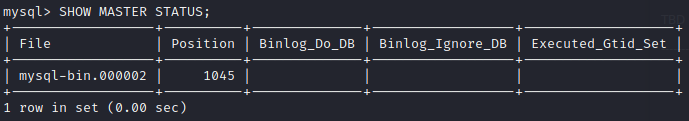
FIRST MASTER
sudo mysql -u root -p mysql> STOP SLAVE; mysql> CHANGE MASTER TO MASTER_HOST='10.0.0.2', MASTER_USER='repli_user', MASTER_PASSWORD='strong_password', MASTER_LOG_FILE='mysql-bin.000002', MASTER_LOG_POS=1045; mysql> START SLAVE; mysql> SHOW SLAVE STATUS\G;
If necessary apply the same solution used on the Second Master (Slave) server to the First Master:
mysql --ssl-mode=DISABLED -h 10.0.0.2 -u repli_user -p --get-server-public-key
DISABLING REPLICATION
RESET SLAVE