How about having your own cloud and make all your files accessible from anywhere?
Similarly to Google Drive, iCloud, and OneDrive but with big capacity, no payments, full speed while in your local network sharing files directly with your TV, computers and other devices and also make the files available from anywhere through the internet through any browser or mobile app, follow free Cloud Solutions.
FreeNAS [https://www.freenas.org/] – Based on FreeBSD offers excellent stability, professional functionalities, and smart management. A good hint is to create one Virtual Machine to make some tests before build one server for it. Perfect for small and medium companies and for domestic enthusiasts.
NextCloud [https://nextcloud.com/] – This solution can be deployed on Linux by Docker or Snap (even in small hardware like Raspberry Pi). Or can run over Virtual Machine on any other operating system.
If you want to run NextCloud not in a container but on the host machine follow the next post [Link].
NextCloud in a Docker
sudo apt update sudo apt install docker.io sudo docker pull nextcloud sudo docker run --name MyNextCloud -d -p 80:80 nextcloud
The commands above will install Docker on your distribution then will download the NextCloud image from the Docker Hub, and create one Container with your Cloud.
Access http://127.0.0.1/ on your local browser and only for the first time proceed with the configuration. Create as many users ar you want and use as much space as your hard drives can support.



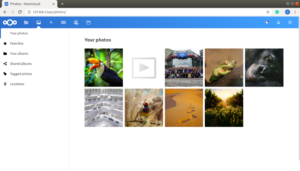


How to Start and Stop the Container:
sudo docker start MyNextCloud sudo docker stop MyNextCloud
How to remove the Container and the Image:
sudo docker rm MyNextCloud sudo docker rmi nextcloud
NextCloud in a Snap
sudo apt update sudo apt install snapd sudo snap install nextcloud
It is not necessary to start or stop the Next Cloud service because it runs with your system.
How to remove the Snap:
sudo snap remove nextcloud