What is RPi?
Raspberry Pi [https://www.raspberrypi.org/] is a single-board computer, which means, like your cellphone, the processor, the memory and other devices are integrated into the motherboard.

The picture above is the model 4B 4GB of RAM. The only thing that is not present is the hard drive. This functionality is supplied by one micro SD card that does not offer the same speed but keeps it affordable, small and low power.
Hardware description of this model:
Processor: Quad-core 64-bit SoC @ 1.5GHz Cortex-A72 Broadcom BCM2711 (ARM v8)
RAM: 1GB/2GB/4GB LPDDR4-3200 SDRAM
Wifi: 2.4 GHz and 5.0 GHz IEEE 802.11ac + Bluetooth 5.0
Ethernet: Gigabit RJ45
USB: 2x USB3 ports; 2x USB2 ports.
Video: 2x micro-HDMI ports (up to 4kp60)
I/O: standard 40 pin GPIO header
I/O: two-lane MIPI DSI display port
I/O: two-lane MIPI CSI camera port
Audio: 4-pole stereo audio and composite video port
Codecs: H.265 (4kp60), H264 (1080p60, 1080p30)
Card Reader: Micro-SD card slot for loading operating system and data storage
Power: 5V DC via USB-C/GPIO connector (minimum 3A*)
Operating temperature: 0 – 50 degrees C ambient
For more details see the official web site at [https://www.raspberrypi.org/…/raspberry-pi-4-model-b]
The performance of this tiny quad-core processor with 4GB of DDR4 can outperform many modern low-cost laptops. But keep in mind that this process has a different architecture (ARM) than regular computers (x86), so you will not be able to install Windows 7. Instead, other operating systems are offered for this architecture in 32 and 64 bits.
Operating Systems:
Officially there are two, Raspbian (based on Debian Linux) and NOOBS (same but with beginner functionalities).
Third-party companies also offer operating systems for this architecture such as Ubuntu (Mate, Core, and Server), Microsoft Windows IoT Core and others. And the amount of available applications is limited, so consider a lot of research.
All of them are available in: [https://www.raspberrypi.org/downloads/].
What can I do with RPi?
There are all unimaginable things being done with this powerful computing resource, everything depends on your creativity.
As a Computer:
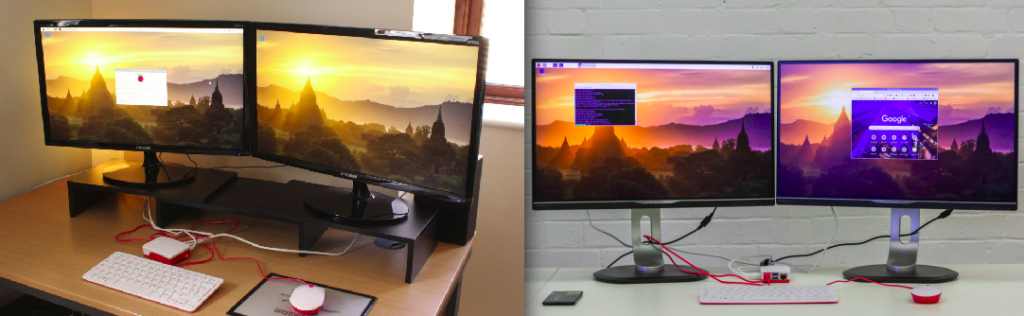
- Full Desktop: simply attaching two monitors, a keyboard and a mouse. It is designed for it.

- Mini Touch Screen Computer: this and many other 7″ touch screens can be used to start projects like surveys for stores/restaurants, o to give a ticket for people standing inline based on the type of service they choose, central for home control and survivance, etc.
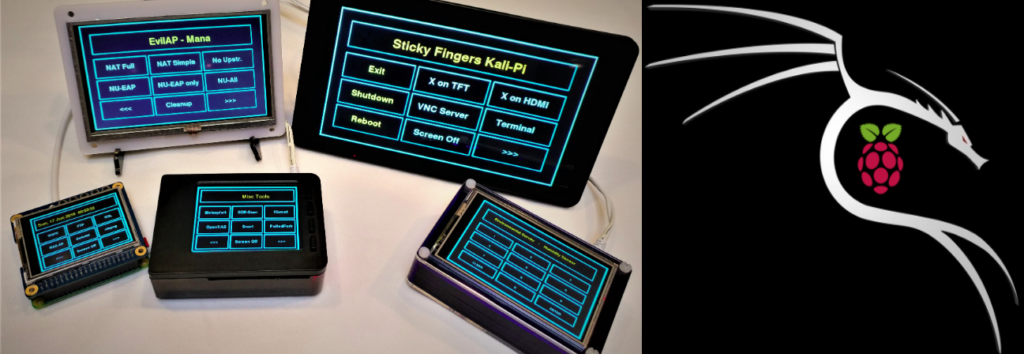
- Portable Hacker Tool with Kali: build your own device to perform network security tests with Kali Linux (Kali-Pi)
As a Network Device:

- NAS / Local Cloud Server: a headless device that attached to the wired (better performance) or wireless to the network shares file and folders to computers, TVs, and others. The above picture shows it connected to 2x external hard drives USB3 that can be easily over 2TB each or even 4x 64GB pen drives.

- Print Server: turn your old local printer in a network/wifi printer. Instead of keeping one computer wasting over 200 Watts, the Raspberry Pi can do it using less than 15 Watts. Note: the Pi does not have to be dedicated to print, it can be used for anything else while it is in idle waiting for a print request.

- VPN Server: with one VPN server you can always connect to your private network to access your data and documents, print remotely or monitor cameras, sensors and alarms with the security of an encrypted connection.
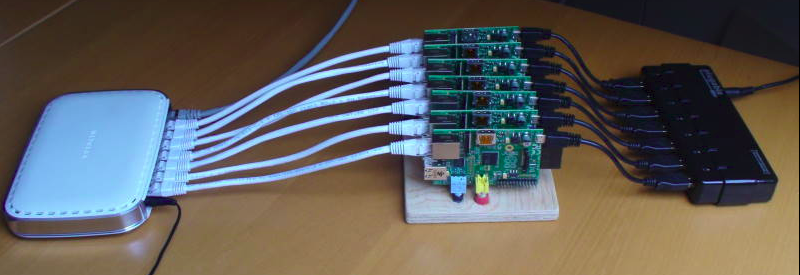
- LAMP Web Server with WordPress: LAMP is the acronym for Linux + Apache + MySQL + PHP, a very popular combination of powerful resources that combined make a FULL web server with PHP scripting and SQL type database. And WordPress is the most popular website platform that can run over this solution.

- Media Center / Smart TV Box: connect directly to a TV and a hometheater and play all your movies, music, streaming, etc. You can also find Remote Controls or just use one air mouse.
As a Gaming Station:

- Retro Gaming Console: if you grow up in the eighties and nighties this can give thousands of hours of fun. Easy to build with many available kits and controls.

As Robotics Application:
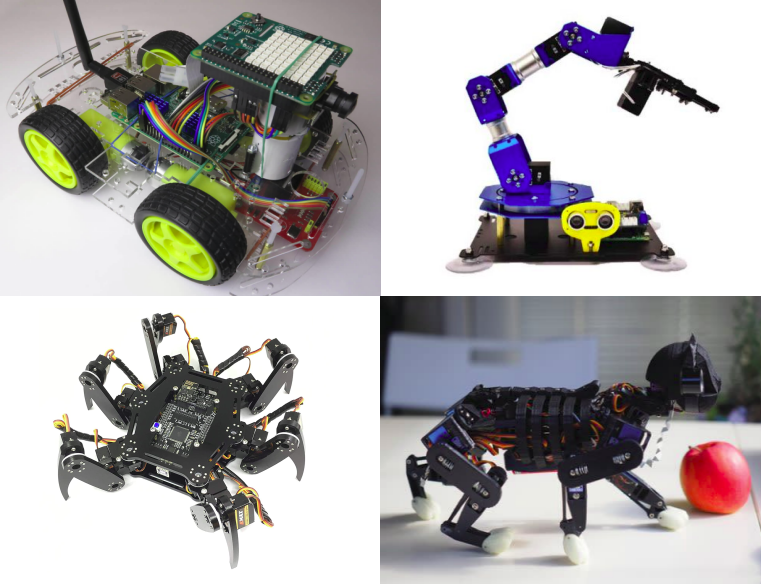
- Educational applications, that is the reason why Raspberry Pi was created! Develop creativity and technical skills to solve problems and solutions to the world. The possibilities are unlimited and the new generation of designers and creators is just getting ready.
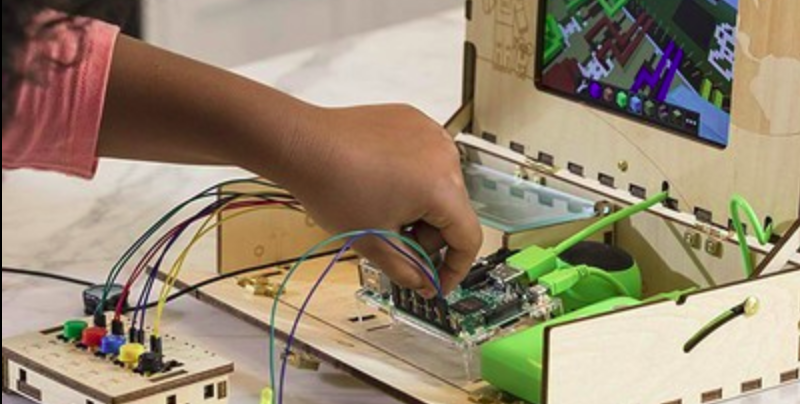
See [https://www.raspberrypi.org/blog/raspberry-pi-for-dummies/].
Every so often run the following command to keep the firmware updated.
sudo rpi-update